Neon Organizations are GA! 🎉
We're happy to announce that Neon Organizations is now generally available for everyone looking to move their teams to Neon.
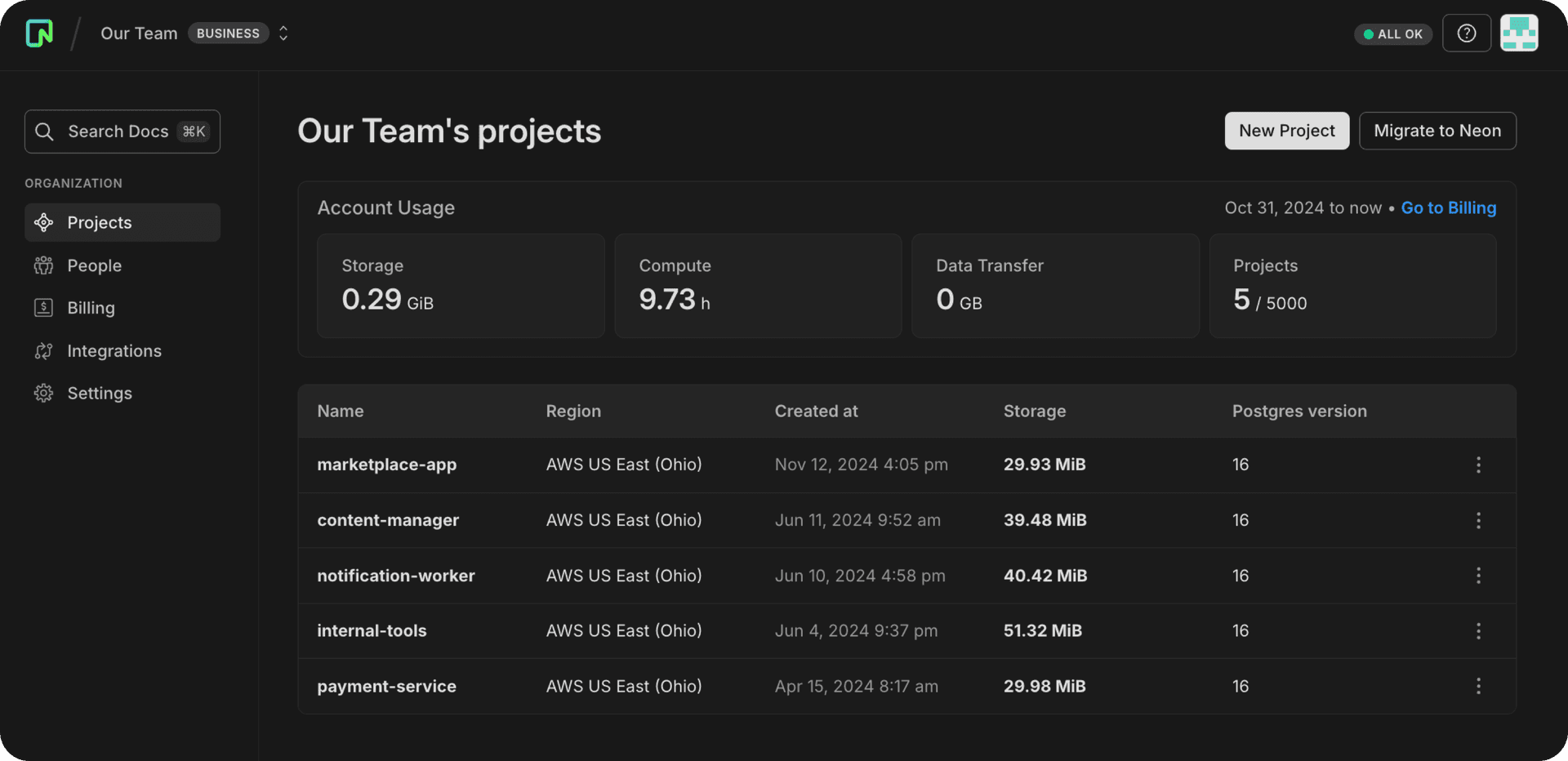
Create a new organization, transfer over your projects, invite your team members and get started collaborating. The Organizations feature lets you manage all of your team's projects under a single account — with billing, role management, and project transfer capabilities in one accessible location.
See Neon Organizations to get started. Organizations is a paid account feature.
Organization API keys
Along with GA for Organizations, we're also announcing support for Organization API Keys. As an admin of an organization, you control your organization's API keys. These keys provide admin-level access to all organization resources, including projects, members, and billing information.
You can access your organization's API keys from your organization settings.
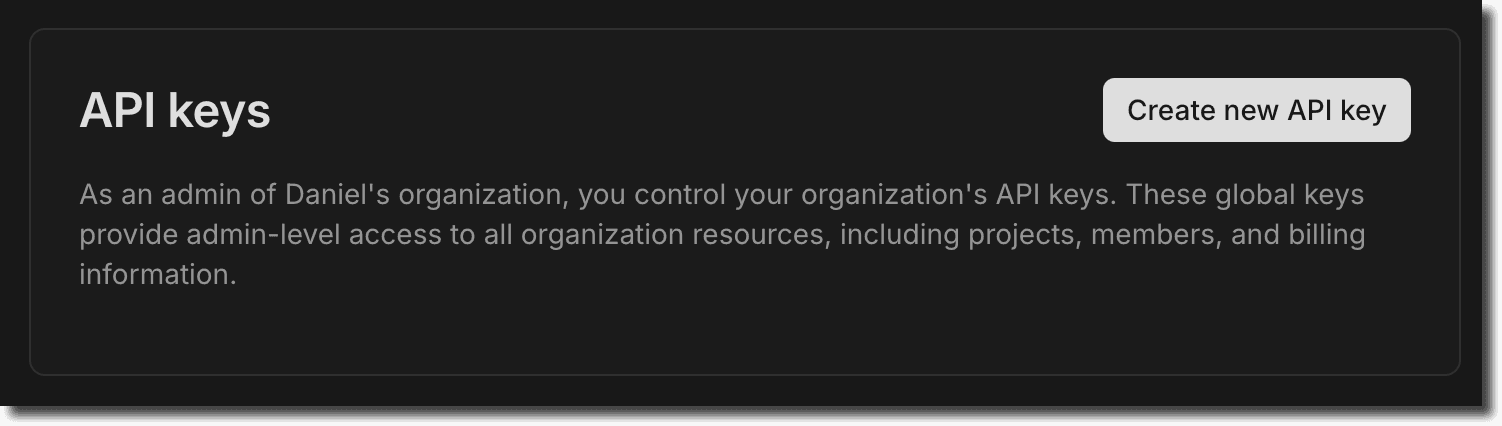
Schema Diff GitHub Action
We're also introducing our Schema Diff GitHub Action to automatically compare database schemas in your pull requests. The action posts schema differences as PR comments, making it easy to review schema changes during development. It's smart about updates, maintaining a single, updated comment as you push new commits and staying quiet when there are no differences to report. See Schema Diff GitHub Action for more details.
Index: neondb-schema.sql
===================================================================
--- neondb-schema.sql Branch main
+++ neondb-schema.sql Branch preview/pr-9-feat/add-soft-delete
@@ -111,9 +111,10 @@
title text NOT NULL,
content text NOT NULL,
user_id integer NOT NULL,
created_at timestamp without time zone DEFAULT now() NOT NULL,
- updated_at timestamp without time zone DEFAULT now() NOT NULL
+ updated_at timestamp without time zone DEFAULT now() NOT NULL,
+ deleted_at timestamp without time zone
);
ALTER TABLE public.posts OWNER TO neondb_owner;
@@ -180,5 +181,5 @@
--
-- Name: __drizzle_migrations id; Type: DEFAULT; Schema: drizzle; Owner: neondb_owner
--
-ALTER TABLE ONLY drizzle.__drizzle_migrations ALTER COLUMN id SET DEFAULT nextval('drizzle.__drizzle_m
\ No newline at end of file
+ALTER TABLE ONLY drizzle.__drizzle_migrations ALTER COLUMN
\ No newline at end of filePostgres version updates
The PostgreSQL Global Development Group has released an out-of-cycle minor version update to address regressions introduced in the previous minor version update. While Neon was unaffected by these regressions, we prioritize staying up to date with the latest version. As a result, we have updated our supported PostgreSQL versions to 14.15, 15.10, 16.6, and 17.2.
When a new minor version is available on Neon, it is applied the next time your compute restarts. For more about how we handle Postgres version upgrades, refer to our Postgres version support policy.
Neon Private Networking (Public Beta)
Neon now offers Private Networking, enabling secure database connections via AWS PrivateLink. This feature keeps all traffic between your client application and Neon database within AWS's private network, bypassing the public internet.
For details, see our guide: Neon Private Networking.
Any member of an Org account can apply to participate in this Public Beta by requesting access via the Organization Settings page in the Console.
And don't forget to check out this week's fixes and improvements:
Fixes & improvements
-
Logical Replication
Neon now automatically removes inactive replication slots (if other active slots exist) after approximately 40 hours, up from the previous 75 minutes. This change reduces the risk of unexpected slot removal. If you've implemented measures to prevent slots from becoming inactive, you can now relax those measures accordingly.
-
Neon Serverless Driver
- Fixed an issue with insertion of Buffer and ArrayBuffer values for
BYTEAfields over HTTP. Thanks to @andyjy for the fix. - Fixed an authentication error that occurred when passing the
authTokenproperty only on thesqlfunction.
For the latest improvements and fixes for the Neon Serverless Driver, refer to the Neon Serverless Driver Changelog.
- Fixed an issue with insertion of Buffer and ArrayBuffer values for
-
.NET support
We've added .NET to the list of supported connection strings for various languages and frameworks in the Dashboard. You can now find connection details for .NET in both the connection widget and the Quickstart.
For more information on connecting to Neon with .NET, see Connect a .NET (C#) application to Neon.
-
Console updates
-
We've added a Monitor button to each listed endpoint on your Branch details page. Click the button to open the Monitoring page, displaying metrics for this endpoint.
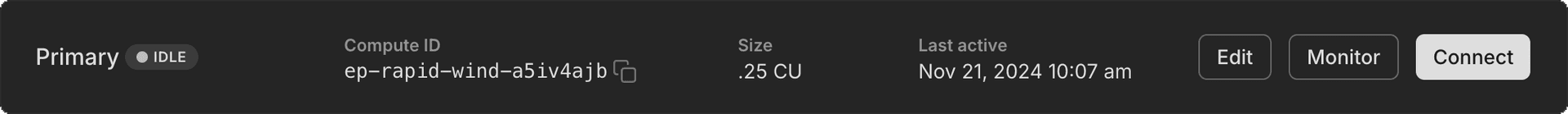
-
Added quick compute size editing directly from the Branches page — just click the size link in the primary branch column to adjust your settings.
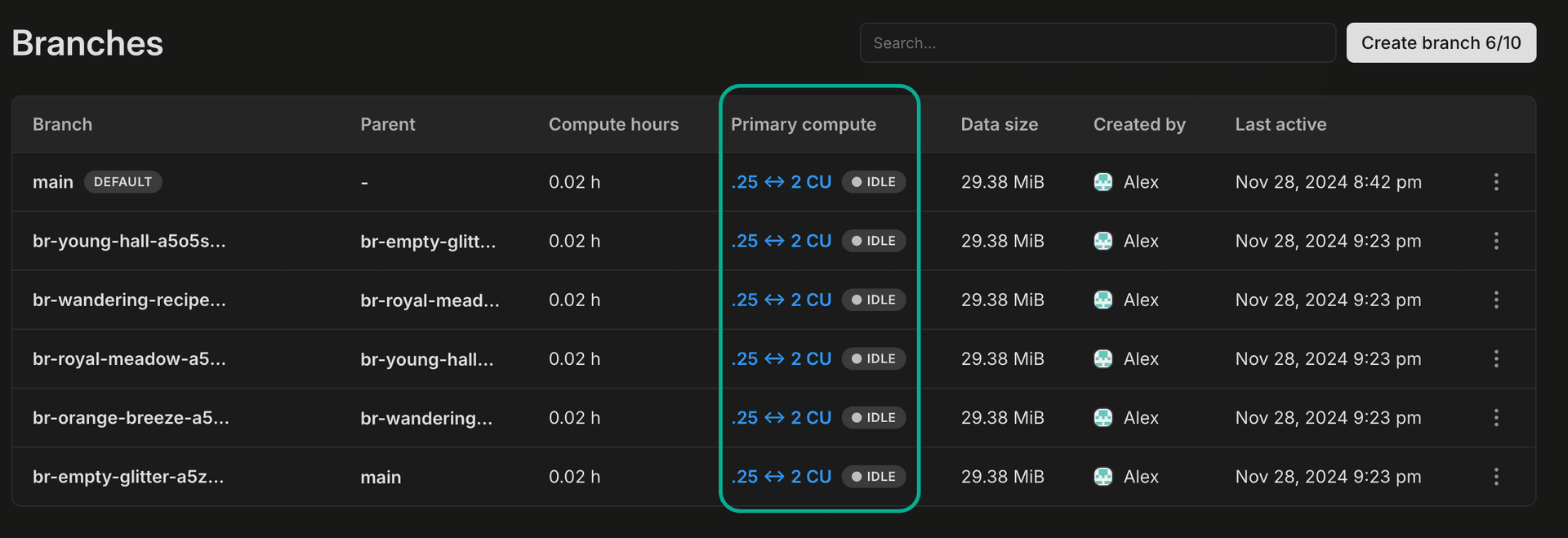
-
-
Fixes
- Improved validation of API key names and Organization names: added a 64-character length limit for API key names and Org names to the API specification and improved whitespace handling in the UI.
- The Create Organization modal now correctly displays your Personal account plan when creating a new organization. Previously, it sometimes showed the plan from an existing organization instead.
- When transferring a project to an organization, collaborators who are organization members are automatically removed from the project's collaborator list, as they already have access through their organization membership.
- Fixed billing page display issues with project limits and usage tracking during plan changes. Previously, some organizations saw incorrect counts and misaligned indicators.
- Added length validation for Organization member email addresses to prevent submission of invalid values.